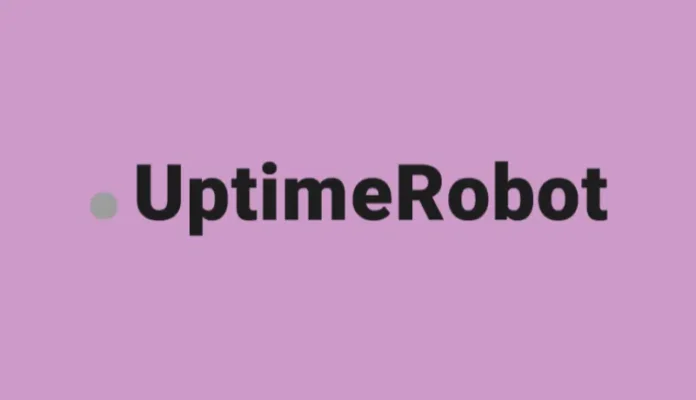Our test result : 4.8/5
UptimeRobot does exactly what you’d expect from a good monitoring tool: it monitors, it alerts, and it’s easy to use. The free version is generous, the interface is fluid, and the alerts are reliable. In terms of features, it has everything you need to keep an eye on your sites, even with little technical knowledge. Of course, some advanced options are reserved for paid plans, but for the majority of users, the basic plan is more than enough to secure the essentials.
Today, the availability of your website is as important as its creation.
A website that is inaccessible, even for a few minutes, can cause you to lose visitors, sales… or worse, the trust of your customers.
But manually monitor whether your site is online 24/7?
Impossible.
Fortunately, there are specialized tools that do this for you automatically and alert you as soon as a problem arises.
You still need to choose a reliable solution that is easy to configure (and doesn’t cost a fortune).
? Continuous monitoring : UptimeRobot automatically checks if your site is online every 5 minutes (or every 30 seconds with advanced plans).
? Instant alerts : You’ll be notified by email, SMS, Slack, Discord (and more) as soon as an outage is detected.
? Customizable status pages : Inform your users in real time with a public page dedicated to the status of your services.
? Port and keyword monitoring : You can also monitor an API, a mail server, or check the presence of specific text on a page.
? Heartbeat mode : Keep an eye on your scripts, CRON jobs, or automatic backups, and be alerted if they don’t run as expected.
? Simple interface : No technical skills required to configure everything in just a few clicks.
Introducing UptimeRobot
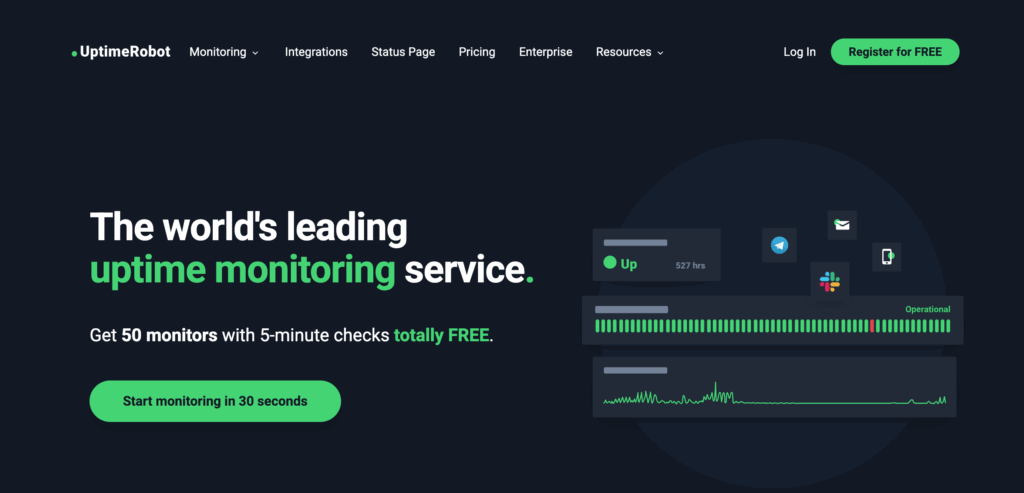
UptimeRobot is an online tool designed to monitor the availability of your website and services.
In other words?
It automatically alerts you as soon as a problem occurs, whether it’s a failure, a closed port, or a script that no longer runs.
The platform offers a clear and intuitive interface, which allows you to create monitors in just a few clicks.
All of this? Without any technical skills.
You can monitor:
- a site,
- an API,
- a server,
- a task,
- a specific keyword.
And in case of a problem?
You will immediately receive an alert via the channel of your choice:
- e-mail,
- SMS,
- Slack,
- Discord,
- Telegram…
UptimeRobot also offers customizable status pages, which are very useful for informing your visitors or customers in the event of an incident.
Plus, you have a comprehensive dashboard to track fault history, view performance reports, and adjust your monitoring settings at any time.
Who is UptimeRobot for?
UptimeRobot is a monitoring tool used by a wide variety of profiles:
- independents,
- developers,
- agencies,
- technical teams of companies.
Here’s why it can be suitable for every type of user:
Are you a website owner or a freelancer?
You can use UptimeRobot to monitor the availability of your website, portfolio, or sales pages.
No more need to discover a breakdown by chance or because a customer sends you a message: you are notified in real time.
Do you manage multiple projects as an agency or developer?
UptimeRobot allows you to centralize monitoring of all your sites or servers in a single dashboard.
You can create monitors for each client, set up specific alerts, and even provide them with a custom, white-labeled status page.
Do you work in an IT or DevOps team?
With its integrations with Slack, Discord, Webhook, and Microsoft Teams, the tool easily integrates into your existing processes.
And thanks to Heartbeat mode, you can even check that your automated scripts (backups, CRON, synchronizations) are running correctly.
UptimeRobot is therefore suitable for anyone who wants to maintain control over the health of their services, without unnecessary complexity.
UptimeRobot Features
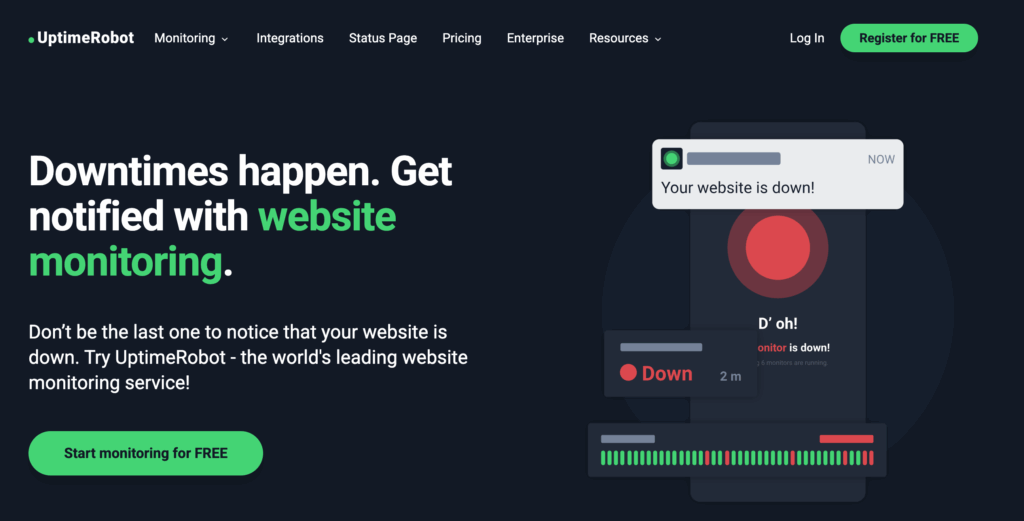
? Website monitoring
This is the basis of any monitoring system: checking if your site is online.
UptimeRobot regularly sends HTTP or HTTPS requests to your site to ensure it is functioning properly.
As soon as he stops responding, you receive a real-time alert.
This is ideal for being the first to know about an outage—before your clients or hosting provider notifies you.
And with a verification frequency of up to 30 seconds (in the pro version), you gain in responsiveness.
A must-have for all showcase sites, e-commerce sites or web applications.
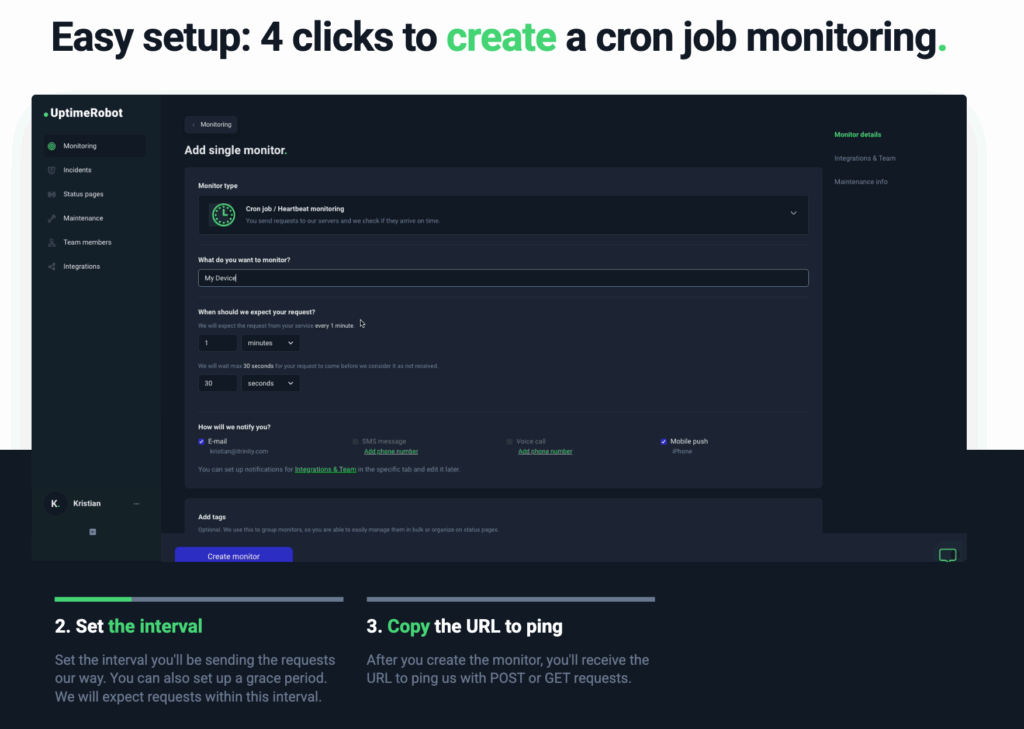
⏱️ Cron job monitoring (Heartbeat)
Do you use automated tasks for backups, synchronizations, or sending emails?
Heartbeat mode is for you.
It works in reverse: instead of checking a site, your script sends a “heartbeat” to UptimeRobot every time it executes.
And if that beat doesn’t come in time… you’re alerted immediately.
This is a super useful feature to avoid silently broken scripts or automations that go wrong without you knowing.
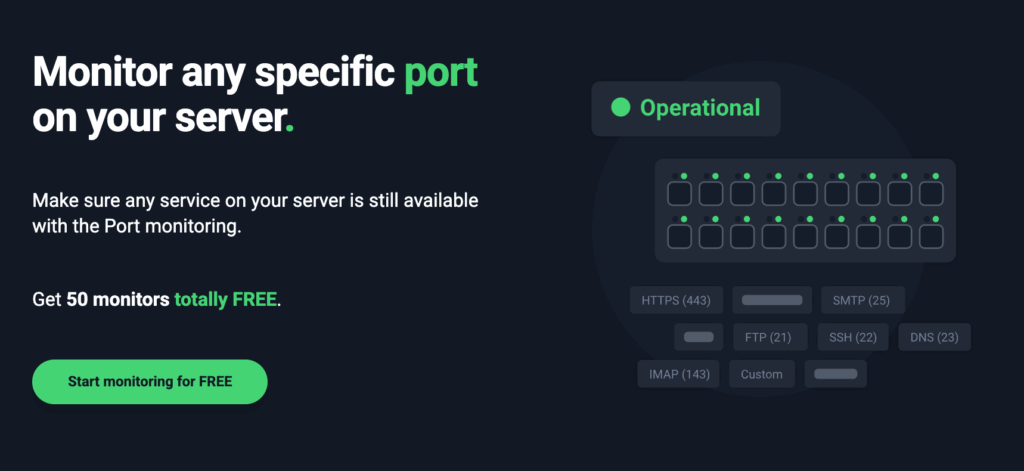
? Port monitoring
UptimeRobot isn’t just for websites.
You can also monitor specific ports, such as IMAP, POP3, FTP, or any other service running on your server (email, database, etc.).
You define the protocol, the IP address or domain, the port to check… and the tool does the rest.
This is a real plus if you manage a server, a mail infrastructure or an internal communications system.
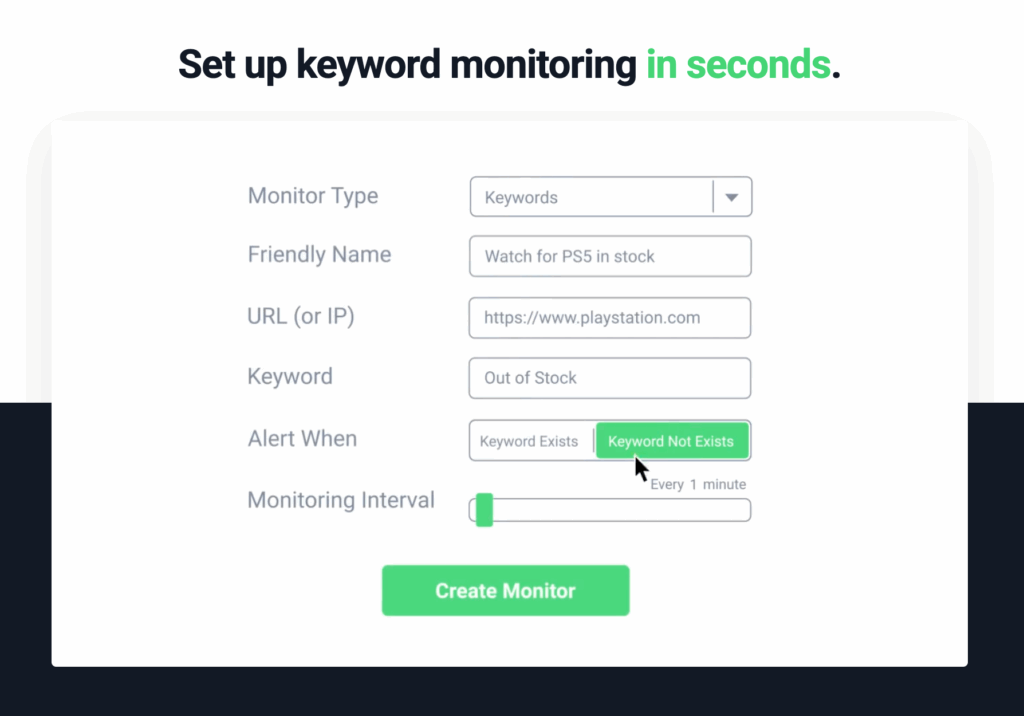
? Keyword monitoring
Do you want to check that a word, a sentence or a piece of code is present (or absent) on a web page?
UptimeRobot takes care of this automatically.
You choose a URL + a keyword to monitor.
And if the page changes, if the text disappears or if the keyword is no longer there… you are alerted.
Perfect for detecting a disguised 500 error, an unexpected update, or a content issue.
Very useful for e-commerce (price, product availability), blogs (removed content) or external integrations.
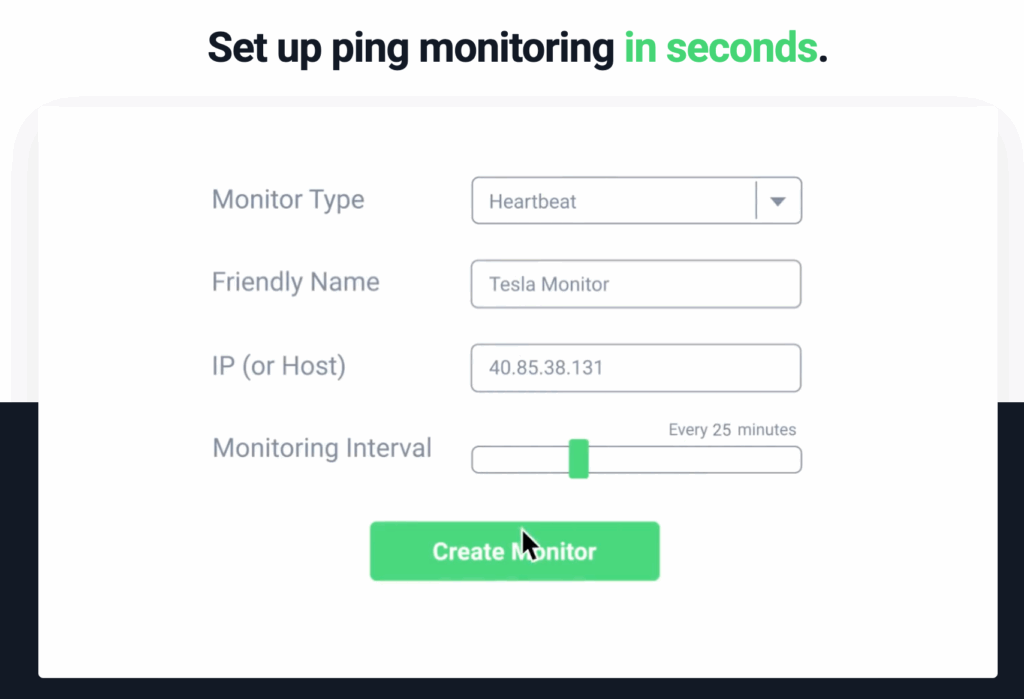
? Ping monitoring
The good old ping, but automated.
UptimeRobot uses this command to verify that your server, router, or network device is technically responding.
No HTTP here: we are talking about a pure signal, useful for testing the network availability of an IP or equipment.
You can use it to monitor a local server, a remote machine, or even a simple connected box.
It is a simple, but very effective tool, especially for those who want to monitor their infrastructure in depth.
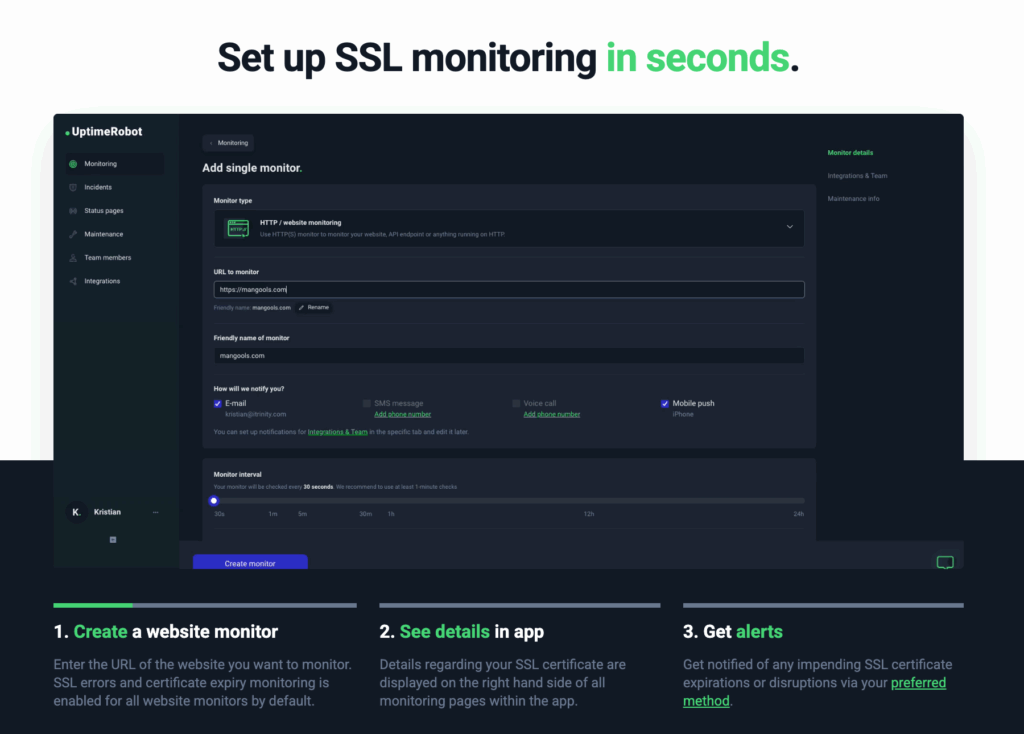
? SSL monitoring
Do you often forget to renew your SSL certificates on time?
It won’t happen again.
UptimeRobot allows you to monitor your HTTPS certificates and alerts you several days before their expiration.
You can therefore renew calmly, without stress or interruptions.
And above all, you avoid error messages that scare visitors away (“Connection not secure”, etc.).
Essential if you manage multiple domains or want to ensure a smooth browsing experience.
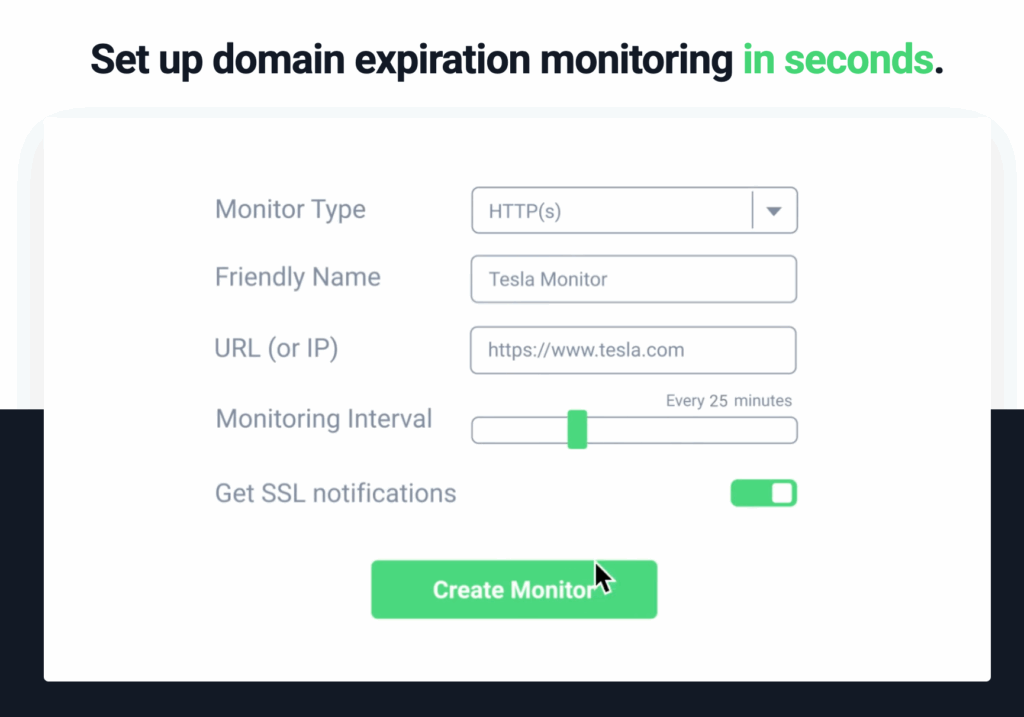
? Domain monitoring
You reserved your domain name years ago… and you really don’t want it to be forgotten?
UptimeRobot alerts you when your domain is approaching its expiration date.
You gain peace of mind, especially if you manage multiple projects, subdomains, or brand names.
And for those who manage domains for their clients, it’s a real safety net.
Pricing for UptimeRobot
UptimeRobot offers several plans based on desired monitoring frequency, number of monitors, and advanced features. Here’s an overview of the different plans available:
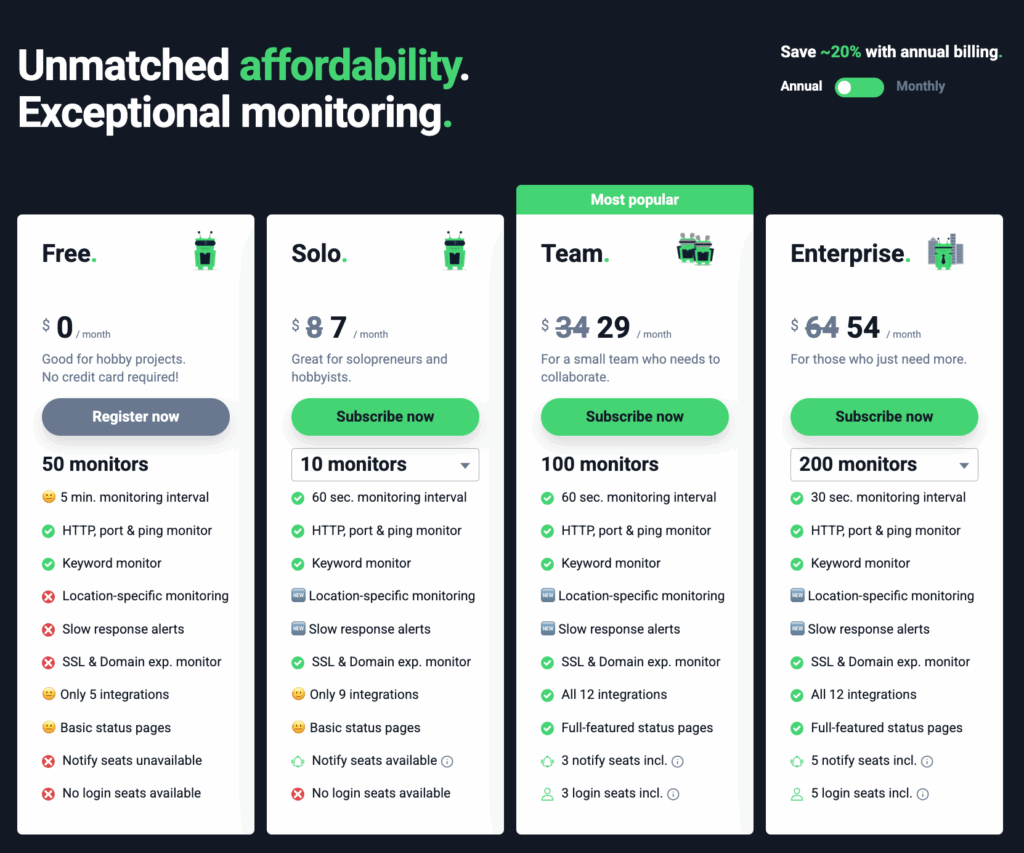
Free – Free for life
You can monitor up to 50 monitors with a check frequency of every 5 minutes.
You have access to essential features: HTTP(s), ports, ping, keywords, Heartbeat, email notifications, and basic status pages.
Solo – $7/month
This plan allows for more frequent monitoring (every 1 minute) with up to 50 monitors.
You also unlock advanced notifications (Slack, Discord, Telegram, etc.), log exports, adding collaborators, and more customization for your status pages.
Team – $34/month
Here you can manage up to 1000 monitors, add multiple members to your team, and access advanced scheduling options (maintenance slots, conditional alerts, etc.).
Enterprise – Starting at $64/month
This plan is designed for larger organizations. You can have a check every 30 seconds, over 1,000 monitors, priority support, comprehensive integrations, SSO, and monitoring from various geographic locations.
Advantages and Disadvantages of UptimeRobot
We tested UptimeRobot to monitor various sites and services (both personal and client), and here’s our honest feedback on what the tool does well… and what it could do better.
The advantages
✅ Very easy to configure , even without technical knowledge.
✅ Generous free offer , with up to 50 monitors every 5 minutes.
✅ Multi-channel notifications : email, Slack, Discord, Telegram, Zapier…
✅ Customizable status pages , to alert your visitors or your team in the event of an outage.
✅ Complete monitoring : sites, servers, scripts, SSL certificates, domain names, etc.
The disadvantages
❌ Some useful features are reserved for paid plans
❌ SMS and voice alerts are not included
In summary: our opinion on UptimeRobot
With UptimeRobot, you can monitor your site’s status continuously, effortlessly and without technical knowledge.
It is a simple, reliable, and above all very useful tool for avoiding unpleasant surprises.
Thanks to its fluid interface, its numerous monitoring options (site, port, keyword, SSL, cron, etc.) and its real-time alerts, you are always aware of what is happening on your infrastructure.
The free plan is more than enough to get started, and the paid plans remain affordable to scale up as your needs change.
Of course, there are some limitations, particularly on the frequency of verification or advanced alerts…
But for the majority of users, UptimeRobot does the job, and it does it well.
In short: an excellent choice for anyone who wants to keep an eye on their site without the hassle.