When you buy a new computer or assemble a system from scratch, the hardware comes to the forefront: processor, video card, memory, cooling. But the choice of operating system is often leftover: they install the first version of Windows they come across or choose the cheaper one. As a result, you can either overpay for functions that you don’t need, or, on the contrary, face limitations in operation.
Windows Home and Windows Pro are not just different OS names. There are important differences between them that directly affect the capabilities of the PC. This is especially important if you plan to use the computer not only for games and multimedia, but also for work. Let’s figure out how the Windows versions differ and whether it is worth overpaying for Pro.
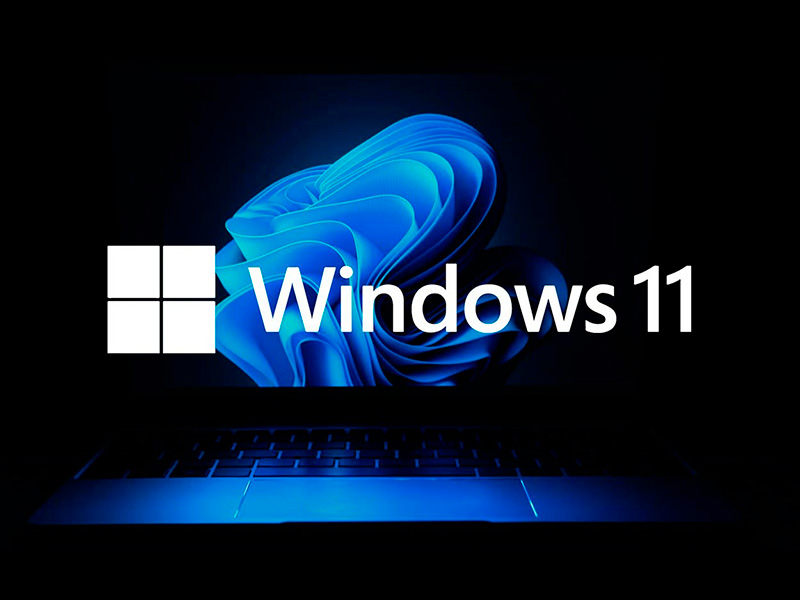
What is common between Home and Pro
At a basic level, Windows Home and Pro are the same system. Both offer the same interface, run the same apps, and support key technologies needed for gaming and everyday work. In both versions:
- the same set of built-in programs from Microsoft;
- support for DirectX 12, Game Mode and other gaming functions;
- the ability to create virtual desktops, configure autoload, enable dark theme and use other useful features.
If you plan to use your computer for gaming, watching videos, surfing the Internet or working in popular programs, you will not notice the difference between Home and Pro. They have the same interface, the performance is the same, and the main functions are the same.
A Windows Home computer will run Cyberpunk 2077 without any problems, handle Adobe Premiere, and handle any everyday task. All the usual features like dark theme, autoload, and virtual desktops will remain. There will be no restrictions in using basic or gaming software.
Differences between Home and Pro
Windows Professional is a version with advanced features designed for professional use. It is suitable for those who work in a corporate environment, customize the system for themselves, or want to gain full control over the operating system. It has features that are simply not available in Home:
- Group Policy.
Allows you to configure system behavior, including security, updates, and access to features. This is important if you want full control over Windows. In the Home version, Group Policy is simply not there, and all settings are limited. To change them, you need to make changes to the registry. - BitLocker.
Encrypts the drive at the system level and protects data if the device is lost or stolen. This is especially important for laptops and those who work with confidential information. Windows Home does not have BitLocker support. It is only simplified and not always available. - Connect to a domain and Azure Active Directory.
Allows you to connect your computer to a corporate network and manage it centrally via Active Directory. This is necessary for offices where dozens or hundreds of PCs are combined into a single infrastructure. - Remote Desktop Host.
In the Pro version, your computer can accept RDP connections, which is useful for remote work, administration, and support. In Home, you can only connect to others, but not be a host. - Hyper-V (Virtualization).
Allows you to run virtual machines directly in Windows. It is an ideal tool for testing, development and training. Hyper-V is fast and built into the system.
Pro Windows also has additional features that are very useful in a business environment:
- Assigned Access:
Allows you to run only one application on your PC. For example, a browser or a POS system in a store. Great for highly specialized tasks where security and simplicity are important. - Windows Update for Business:
Allows you to defer updates, manage installation times, and avoid unexpected reboots. This is important if you work in an industry where delays or downtime are unacceptable. - Enterprise Mode Internet Explorer.
Allows you to run legacy corporate web applications in a compatible mode. Relevant for businesses where software is not always adapted to modern browsers. - Windows Hello for Business.
Extends biometric authentication with two-factor protection and enterprise integration. This is important for companies with high security requirements. - MDM and device management.
Mobile Device Management support allows you to centrally manage your device fleet – from updates to blocking. This is convenient for organizations with dozens and hundreds of computers.

Is there a difference in performance?
Both versions work equally fast. Both at the interface level and when launching programs or games. The basic components, system processes and architecture are identical. Windows Pro does not take up more RAM and does not require more powerful hardware. All “additional” functions in Pro are either inactive by default or work in the background and do not affect performance.
If you run the same set of programs on Windows Home and Pro, there will be no difference in speed. Both in games and in work applications, for example, in Adobe Premiere, Blender or Visual Studio, both versions show the same performance.
Windows 11 Home vs Pro Comparison: Bottom Line
- no connection to a corporate network required;
- the computer is used at home for personal purposes;
- no need for data encryption or remote control;
- The main scenarios are games, watching videos, surfing the Internet and working in programs.
- you use a PC as part of a corporate network;
- plan to connect to the computer remotely;
- work with confidential information and need encryption;
- want advanced control over your system, security and updates;
- customize your work environment for specific tasks, such as testing, virtualization, local services.
Both versions are equally stable and productive, but Windows Pro gives you more options for working and customizing the system.

