The quality of business processes directly depends on the data storage system – a structure that allows easy and quick access to the necessary information. If it is organized correctly, the company does not risk losing important data, and its employees get easy and quick access to the necessary files, which significantly speeds up their work. Therefore, it is important to know what types of data storage systems exist and how to choose them.
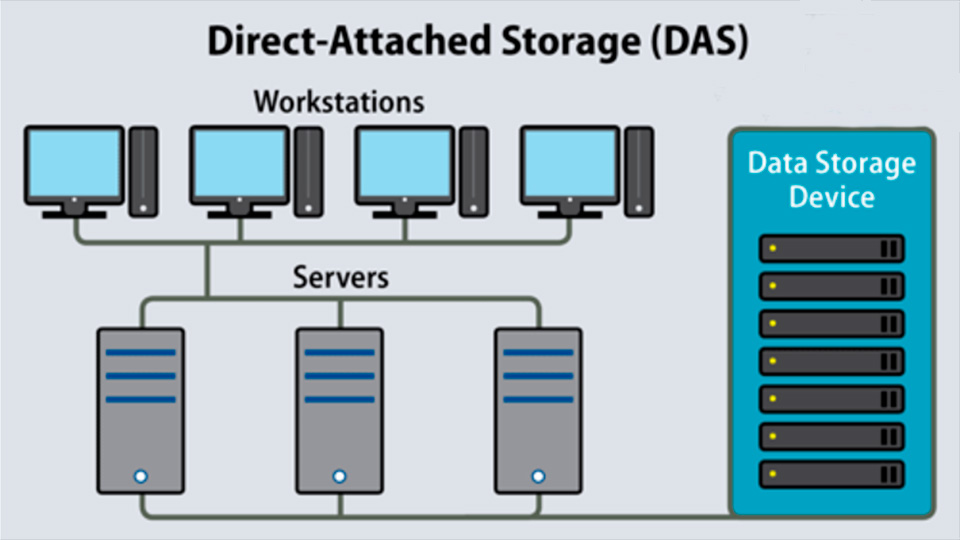
DAS – Direct Attached Storage
This is the simplest type of data storage that does not require the Internet. A hard drive or an array of several drives is simply connected to a PC via USB, Thunderbolt, SATA or SAS interfaces. It works like this: using a cable, you connect your PC to external hard drives or SSD drives. The computer immediately recognizes the connected devices and displays them as a separate volume.
- for storing personal data;
- in home PCs and workstations;
- in organizations where the fastest possible connection to storage is important, for example, in video editing studios, 3D modeling, graphic design, and so on.
- Hard drives or SSD drives.
These are where files are stored. They can be used individually or in arrays of several drives. - External boxes with connection interfaces.
Needed for convenient placement of storage devices and their connection to the computer. - RAID controllers.
Not always used. Needed to improve performance, speed, and fault tolerance. - Power supplies.
Used in cases where there are too many drives and they require additional power supply. - Coolers.
Not always used. Needed to remove excess heat.
- simplicity and low cost;
- no internet connection required;
- very high data transfer rate.
- lack of remote access;
- limited scalability.
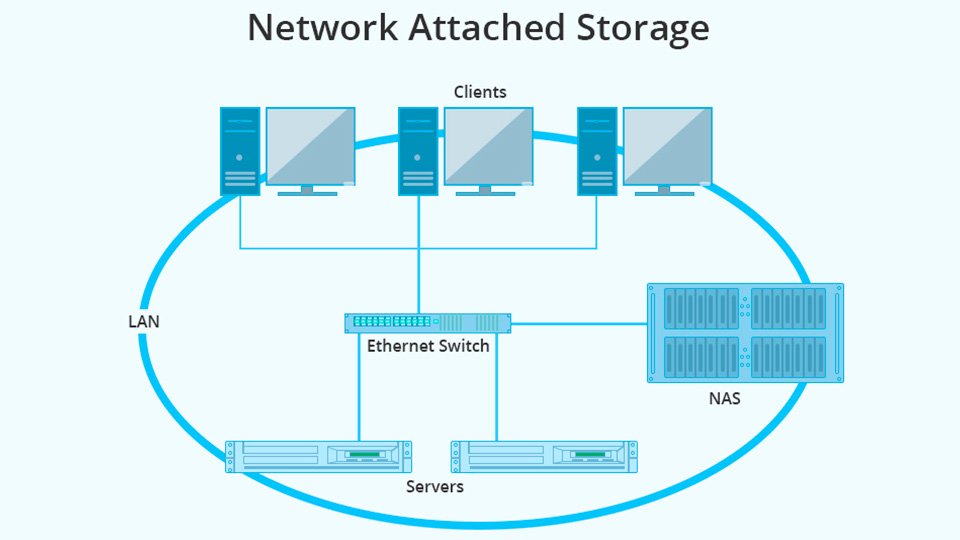
NAS – Network Attached Storage
NAS is a network storage type. Hard drives or SSD drives are connected to the equipment via a local network via the Internet or Wi-Fi. Moreover, you can connect not only via regular computers, but also via smartphones, tablets, Smart TVs, and so on. NAS storage devices have their own IP address and operating system. Therefore, they are displayed as network drives.
- in homes for backing up important files and storing multimedia;
- in offices and various institutions for storing files and documents;
- in small companies, as an alternative to expensive servers.
- Hard drives or SSD drives.
Typically up to 8 high-reliability drives are used. - NAS cases with compartments
This is a compact case with a cooling system, which contains storage devices and other components. - Processors and RAM.
Responsible for the operation of the hardware, operating system and file services. - Motherboards.
Used to install components, connect them, and supply power. - Power supplies.
Used to supply power to storage devices and other components. - Network cards.
Used to connect to a local network and transfer files to other devices. - Coolers.
Blow air over components, remove excess heat and protect equipment from throttling.
- convenience and ease of setup;
- access to files from any device;
- automatic backup option;
- scalability and fault tolerance (RAID).
- limited performance;
- higher price compared to DAS;
- inability to work with large data flows due to low speed.
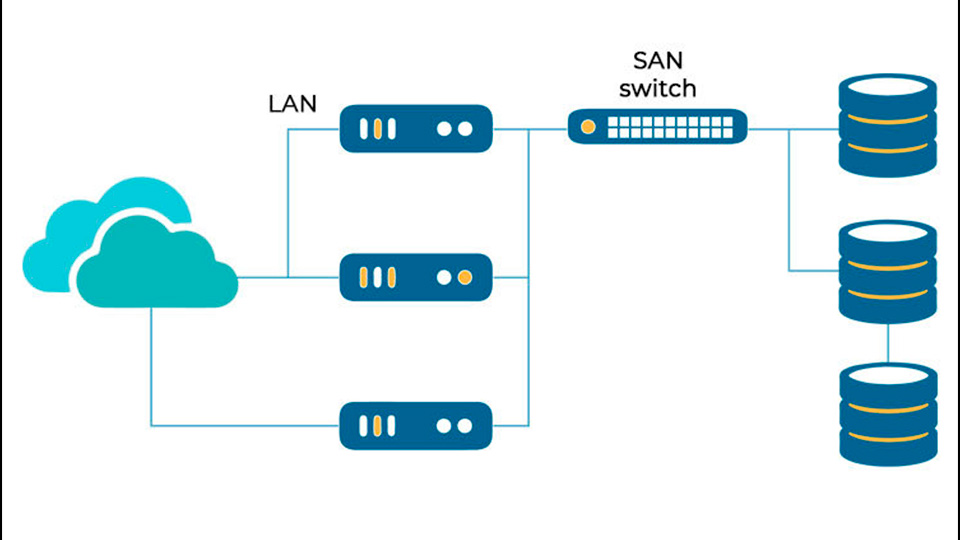
SAN – Storage Area Network
SAN is an advanced level of data storage, which is most often used by large companies. Servers are connected to the storage via a network (usually using Fibre Channel or iSCSI technology). The operating system sees this storage as a regular local disk, although it may be physically located in another building. The SAN system combines multiple storages and servers into a single infrastructure. Unlike NAS, it works at the data block level (like a regular disk), not files.
- in large companies and organizations;
- in data centers for creating databases and virtualization systems;
- in high-performance services (fintech, retail, telecom, etc.).
- File storage.
These can be disk shelves or RAID arrays, which include tens or hundreds of drives. - SAN switches.
Also called SAN switches. Manage data flows in a dedicated SAN network. - HBA cards.
Installed in servers and provide connection to SAN systems via Fibre Channel or iSCSI. - Optical modules.
Transfer data between devices at very high speed. - Management systems.
VMware vSphere and Windows Storage Server are most often used. They distribute access, make snapshots, and balance the load. - Cache controllers and RAM.
Accelerate data transfer and make the equipment more responsive and stable.
- maximum scalability;
- high speed and fault tolerance;
- centralized management of storage devices.
- very high cost;
- complexity of setup and maintenance;
- the need for qualified IT specialists.
A quick comparison of NAS, SAN and DAS
| Characteristics | DAS | NAS | SAN |
|---|---|---|---|
| Connection type | Direct (USB, SATA) | Via network (Ethernet) | Via dedicated network (Fibre/iSCSI) |
| Access level | Blocky | File | Blocky |
| Remote access | No | Yes | Yes |
| Scalability | Limited | Average | Maximum |
| Complexity | Minimum | Average | Tall |
Models and types of data storage systems: results
- If you are a regular user and just want to store photos, videos and documents, choose DAS. It is simple, cheap and fast.
- If you have a small office where several people need to work with the same files, a NAS is right for you.
- If you manage a company’s IT infrastructure where speed, scalability, and reliability are important, look towards SAN.

