Our test result : 4.7/5
We started using Fliki to turn our blog posts into videos to publish on LinkedIn, without having to film or record anything. With the Premium plan, we can clone our voice, maintain a consistent tone, and produce quality content together. We use it every week, and it’s now the most fluid and comprehensive tool we’ve tested to speed up video creation.
Creating a professional video without shooting , without recording, without editing is now possible, and above all accessible.
Thanks to artificial intelligence , you can transform an article, a product sheet or a simple idea into fluid, rhythmic video content, ready to publish.
Voiceover, subtitles, visuals, music , everything comes together automatically, without sacrificing your identity.
For our part, we needed a tool capable of quickly converting our texts into engaging videos , without friction or technical dependencies.
We tested several AI video generators , and the one that really lived up to its promise was Fliki.
? Ultra-realistic AI voiceovers : More than 2,000 voices in 80 languages, with an impressive level of customization. You adjust the accent, intonation, rhythm, and even emotion to achieve a smooth and natural sound, without ever recording yourself.
? Automatic video generation : You start with a simple text, an article, or a PowerPoint, and the AI takes care of everything. Images, voices, music, transitions—each video is automatically edited, ready to be broadcast in a few minutes.
? Animated AI avatars : Want a face on screen without going in front of the camera? Fliki offers more than 70 avatars or the creation of your own digital clone.
? Intelligent content conversion : Your blog becomes a video, your product sheet is transformed into an animated spot. The tool recycles your texts into powerful video content, suitable for social networks, training, or marketing.
Introducing Fliki
Fliki lets you turn any text into a professional video , in just a few clicks, without a camera, without a microphone, without complicated software.
You write your script, choose a voice from over 2,000 options in 80 languages , and let artificial intelligence do the rest.
The tool automatically generates the voiceover, subtitles, animated visuals, music and final cut for you.
You can start with a blog post, a PowerPoint file, a product link, or even a rough idea.
Fliki structures your content , synchronizes the narration with the visuals, selects the right sequences, and assembles everything to create a fluid video, ready to publish on YouTube, LinkedIn, Instagram or to integrate into a sales funnel.
You save time, you gain quality, you keep control of the message.
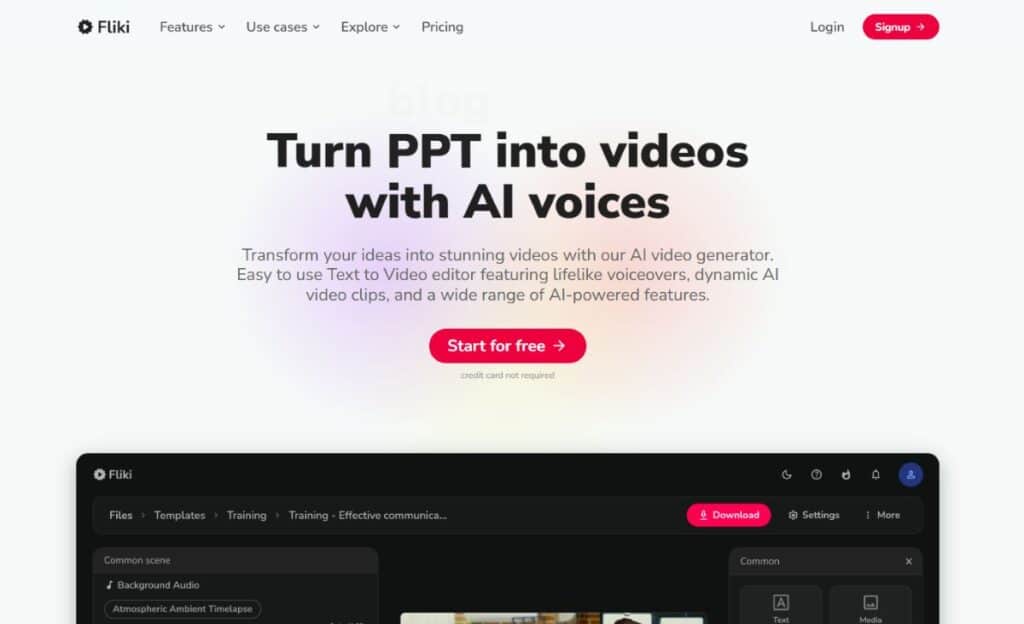
Who is Fliki for?
Fliki is for anyone who wants to produce professional videos without relying on a studio or editor. You save time, you gain impact, and above all, you maintain control:
- Create videos without filming yourself : You remain off-camera, but your message remains alive. The avatar does the work, the voiceover speaks for you, everything feels natural.
- Speed up your content production : Stop wasting hours editing, cutting, and syncing. In just a few minutes, your text becomes a video ready to publish.
- Professionalize your communication : You set your message, you choose the tone, you add an avatar and you get a clean video, without going through an agency.
- Boost your marketing : Distribute your content across multiple languages, post everywhere. Your message is stronger, faster, and more profitable.
- Create a sales funnel that converts : You write your script, launch a personalized video, and guide your prospect to action. It’s seamless, automatic, and effective.
The main features of Fliki
Fliki comes with a full suite of AI-powered features designed to transform raw ideas into edited, structured, and broadcast-ready videos.
Ultra-realistic AI voiceovers
Over 2,000 voices available , in 80 languages and over 100 dialects, help set the right tone for every video.
Accent, rhythm, intonation, emotion, everything is customizable to achieve a believable and fluid narration , without ever having to record anything yourself.
It is even possible to clone your own voice to enhance the authenticity and consistency of the content.
Fliki also allows you to alternate voices within the same video, which makes the content dynamic, lively and suitable for richer narrative formats such as dialogues, cross-presentations or tutorials.
Automatic video generation
A simple script, blog post, product link, or PowerPoint presentation is all it takes to make the magic happen.
Artificial intelligence analyzes the content , selects the images, generates the voiceover, adds the music and assembles it all with seamless transitions.
The result is a complete video, automatically edited and exportable in a few minutes.
Each scene can be edited on the fly: replacing an image, adjusting on-screen text, changing the music, or rearranging the order of sequences becomes child’s play.
The experience is fluid, intuitive , designed to produce quickly without losing control.
Animated AI Avatars
Fliki includes more than 70 video avatars capable of reading text on screen smoothly and naturally.
These virtual faces allow you to embody a message without ever appearing on camera, while maintaining a connection with the viewer.
It is also possible to create your own digital clone , by recording your face and voice to produce a personalized avatar, to be used in training, internal announcements or marketing presentations.
The result is clean, modern, professional.
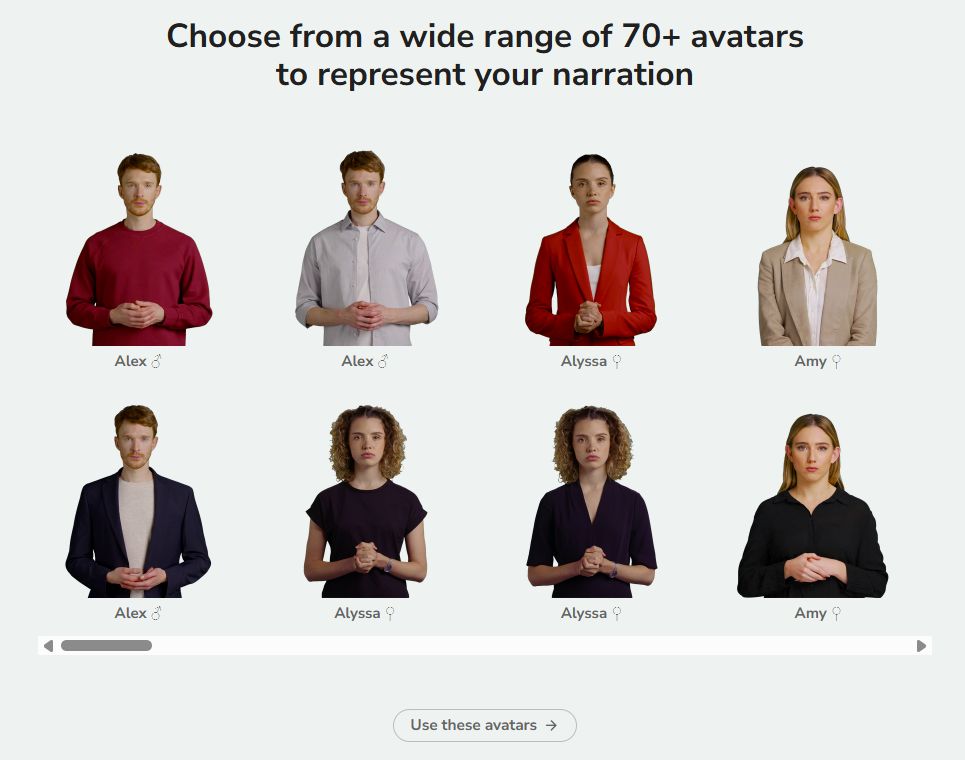
Smart Content Conversion
Any existing content can be recycled into video format, whether articles, scripts, presentations, or product sheets.
The time saving is real.
Starting from existing content, you can produce a video ready to publish in a few minutes , already optimized for web, social media or e-learning formats.
Around this base, the platform integrates advanced functions that really make the difference.
Translation in over 80 languages , automatic subtitles, image generation, multi-voice, dynamic effects and visuals.
Prices for Fliki
Fliki offers four plans tailored to different needs, from independent designers to large corporations’ communications departments. You can get started for free, with no commitment or credit card required.
Free Plan
Free , this plan allows you to test the tool with 5 minutes of 720p HD video per month.
You get access to a limited number of voices ( around 300 ), a few languages, and basic features like text to video, automatic subtitles, and generation from a script or link.
The exported video contains a watermark and editing options remain limited , but it is enough to test the overall functionality and validate the quality of the voices.
Standard Plan
Available at $21/month with annual billing , this plan gives access to 2160 minutes of video per year in Full HD 1080p, without watermark.
You have 1000 voices including a selection of ultra-realistic voices, you can use an AI avatar ( limited ) and even clone your own voice.
This plan includes commercial rights, preview sharing, access to a premium media library, and translation into over 80 languages .
Premium Plan
Offered at $66/month with annual billing , this plan extends capacity to 7200 minutes per year and allows videos of up to 30 minutes.
You get access to over 2,000 voices, including a wide range of realistic and studio voices, as well as all AI avatars, including customizable ones.
You can use multiple voice clones , set up multiple brand kits, import custom fonts, benefit from faster renderings and priority support.
Enterprise Plan
Upon request, this tailor-made plan is designed for businesses, with annual billing adapted to volume.
It provides access to unlimited minutes, personalized avatars, team collaboration, API integration, centralized billing, and dedicated support.
You also benefit from the latest versions of AI models , advanced video personalization features, tailor-made corporate templates and fine-grained user management.
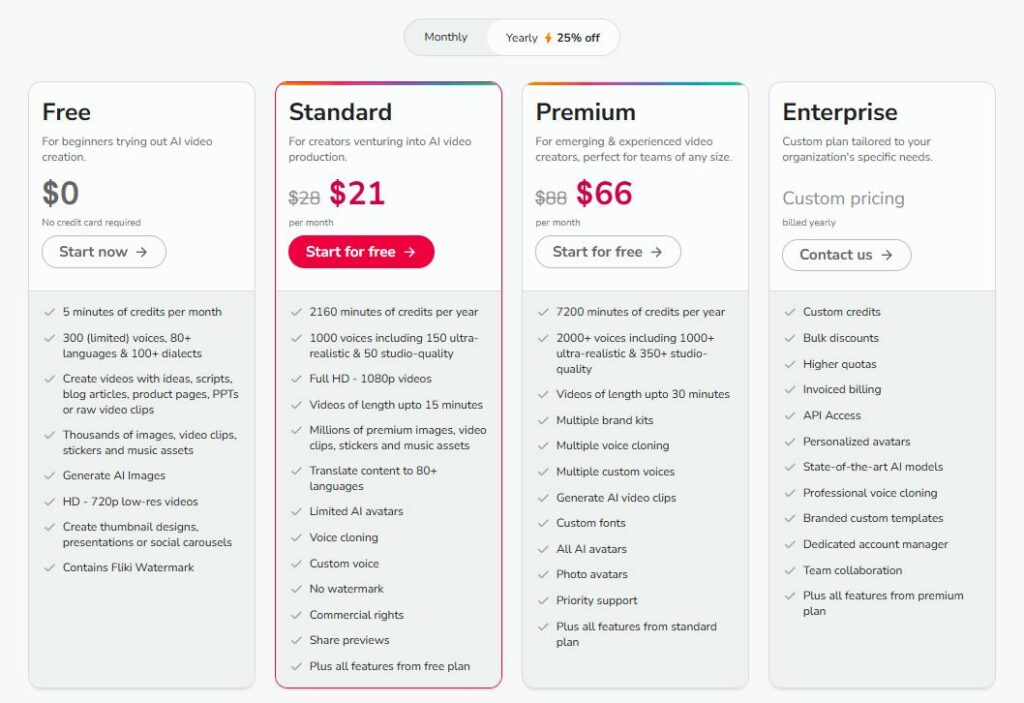
What do Fliki users think?
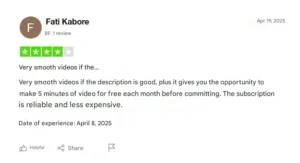
The review highlights a key point: The fluidity of videos depends directly on the quality of the initial description.
When the text is well written, structured and designed to be read aloud, the result is truly natural and professional .
He is also right about two significant advantages.
The free version allows you to create up to five minutes of video each month, giving you time to test without rushing.
And the subscription is clearly competitive , especially given the quality of the voices, the wealth of options and the stability of the platform.

This review highlights what makes the tool so enjoyable to use.
The platform is intuitive , the features are accessible even without technical experience, and each step is designed to naturally guide creation.
The interface makes creation almost playful, while delivering a professional result.
For someone new to AI-assisted video, it’s smooth, fast, and downright motivating .
Advantages and disadvantages
Fliki is a powerful tool, but you also need to know its limitations to use it well.
The advantages
✅ Intuitive interface, no technical skills required
✅ Very high quality AI voices
✅ Convincing animated avatars
✅ Various functions ( blog, PPT, products, translation )
✅ Production time reduced by 80 to 90%
✅ Professional rendering, ready to publish
The disadvantages
❌ Some voices still lack a little naturalness in complex emotions
In summary: our opinion on Fliki
We have been using Fliki for several months, with the Standard plan.
This is more than enough for our needs: transforming our articles, scripts or product sheets into clean videos, ready to be broadcast on YouTube, LinkedIn or in funnels.
We don’t film anything, we don’t record anything, we don’t edit anything. We write, we choose a voice, and the video almost creates itself.
What we really appreciate is the fluidity of the process . The interface is clear, the renderings are professional, and the voices sound true.
We can produce quickly without sacrificing quality.
On average, we save several hours per project .
If you need to produce serial content without relying on an editor or studio, Fliki is an excellent lever.
Alternatives to Fliki
Want more options along the same lines as Fliki? Here are three tools we’ve used, each with a distinct approach:
- Synthesia : Built for those who want a face on screen without ever turning on a camera. You type your script, choose an ultra-realistic avatar, and get a clean, framed, and serious video. Many use it for internal training or HR messages that need to look professional.
- Lumen5 : Designed to recycle written content into visually striking marketing videos. Paste in your blog post, and it produces a rhythmic montage with animated text, striking images, and a soundtrack.
- Pictory : The secret weapon for using long videos without exhausting yourself in editing. You upload your webinar or live stream, and you’ll come out with short, ready-to-publish videos. Each clip is optimized to capture attention on TikTok, YouTube Shorts, or Reels.
How to use Fliki properly?
To get the most out of Fliki, follow this simple and structured process. Each step is designed to avoid technical hassle while maintaining control over the final result.
- Prepare your text : Get an article, a product sheet, a marketing script, or even a PPT. The important thing is to have clear and structured content to transform.
- Paste it into Fliki : AI analyzes your content and automatically generates a first video version. You get a solid foundation in seconds, without touching anything.
- Choose an AI voice : Select the one that best suits your style, your audience, and your message. Over 2,000 voices are available, with different languages, intonations, accents, and emotions.
- Validate or adjust the visuals : The tool suggests images, scenes, and a musical ambiance. You can keep everything as is or modify it on the fly. You remain in control of the rendering.
- Add an AI avatar : If you want to embody your message without filming yourself, activate an animated avatar. You can choose one from the suggested ones or use your own if you cloned it.
- Customize scenes : Manage pauses, pacing, transitions, and subtitles. Every detail can be adjusted to enhance the impact of your message.
- Preview your project : Launch a full preview to see the final result. Fix anything that bothers you, adjust scenes, and refine sequences.
- Export in 1080p : Once approved, you’ll generate an HD video ready for broadcast. No watermark, no loss of quality.
- Distribute on your channels : YouTube, TikTok, LinkedIn, sales funnel, or video newsletter. Your content is ready, optimized, and multi-format.

