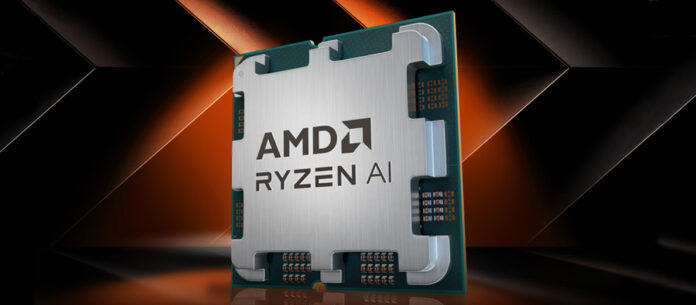Many people think that choosing a central processing unit (CPU) is quite simple. You just need to look at the generation, number of cores and socket, and also look at the performance tests in games and programs. But in reality, everything is more complicated. Processors have several non-obvious nuances that not everyone knows about. Today we will talk about some of them and list the TOP-5 most popular mistakes when choosing a CPU.

Buying too powerful a CPU for a gaming PC
When assembling a gaming computer, some users choose a processor that is too expensive and powerful, and save on other components, including the video card. This is a big mistake, since the main load in games falls on the graphics accelerator. The FPS and graphics that can be played will largely depend on it.
Of course, the CPU is also important. It calculates geometry, artificial intelligence, physics of objects and many other operations in games. The frame rate and graphics settings also depend on it. However, using the top AMD Ryzen 9 9950X3D with the GeForce RTX 5060 is quite pointless.
In this example, the video card will be loaded to the maximum, and the processor to about a quarter or a third. The frame rate will be limited by the graphics accelerator, and there will be no benefit from a powerful CPU. It is much more rational to change the configuration. For example, take a GeForce RTX 5070 and put an AMD Ryzen 7 7800X3D with it. With this combination, the frame rate in games will be much higher.
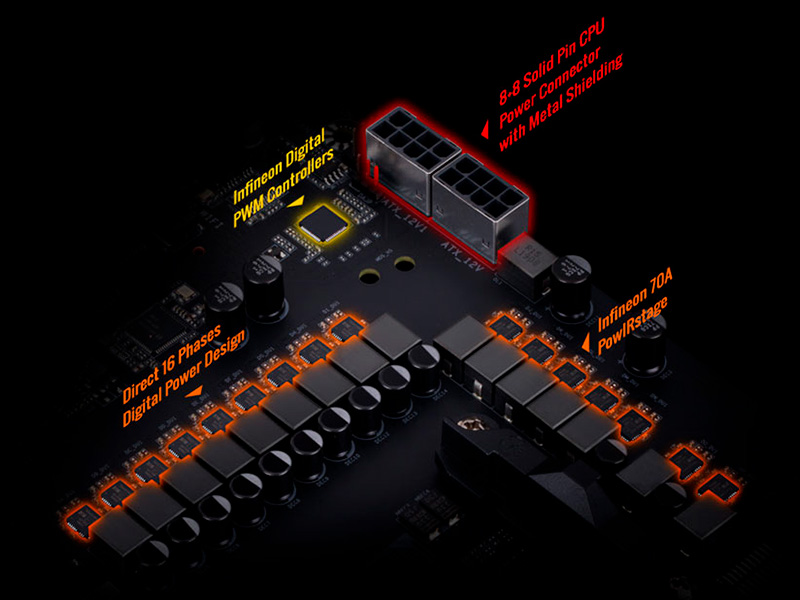
Installing a powerful processor into a board with a weak VRM zone
VRM is the processor power supply system, which is located on the motherboard around the socket. It consists of controllers, drivers, MOSFETs and LC filters. The VRM zone converts electricity from the power supply into current suitable for the CPU.
To save money, some users buy budget motherboards with a weak VRM zone for expensive and powerful processors. This inevitably leads to throttling. VRM elements overheat, and the system begins to reset the processor frequency to cool down. As a result, performance decreases and the computer begins to work unstably: FPS in games decreases, errors appear in programs, and freezes, stutters and hangs will appear constantly.
Installing a new processor into a board with an outdated BIOS version
Let’s say you decide to upgrade your CPU and buy a new AMD Ryzen 7 9700X. You already have an old board with an AM5 socket, and you install the new processor in it, but the computer does not turn on. Why does this happen? It’s all about the BIOS version.
If the CPU and motherboard have the same socket, it does not mean that they will work together. The motherboard BIOS may be too old. Then the board will not be able to recognize the processor, and the computer will not turn on. If the motherboard does not support the BIOS Flashback function, which allows you to update the BIOS from a flash drive without installing the processor and other components, then you will have to return the board to the store or look for a service center where the technicians will help solve the problem.
Choosing an older generation processor
There is nothing wrong with buying previous generation processors. As a rule, they are cheaper than the most advanced models and are not much inferior in performance. For example, in 2025, you can save money and buy an Intel Core i5-12400F for gaming instead of an Intel Core Ultra 5 225F. At the same time, the power of the younger model is enough for most modern games. And in the future, the system can be upgraded without replacing the board and take, for example, an Intel Core i7-14700K.
However, some users buy very old generations of processors, such as the 10th or 11th generation Intel Core. Yes, they are cheap, but these models are too old and may not cope with modern tasks. In addition, with these CPUs, the upgrade options will be very limited, and you will definitely have to change the motherboard.
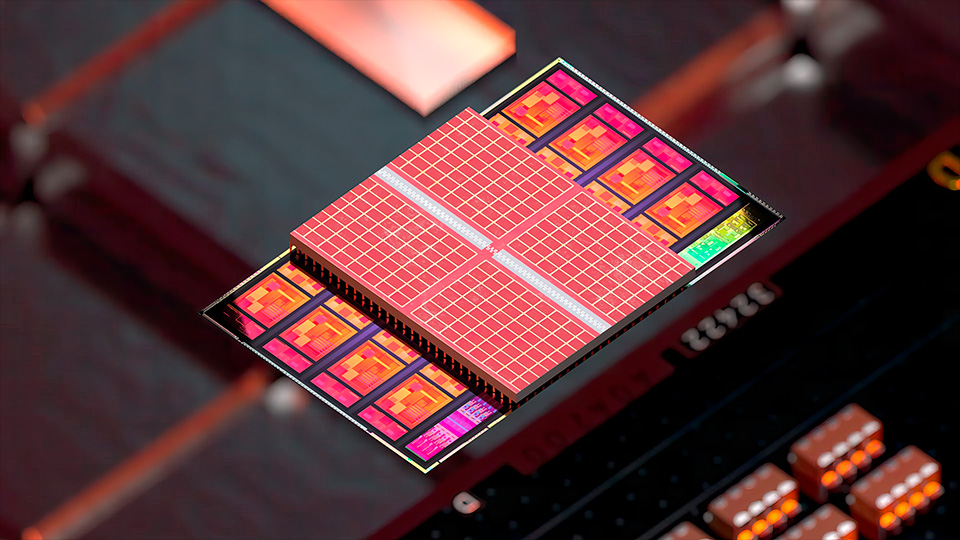
Buying a Multi-Core Processor for Video Games
The more cores, the higher the processor’s performance in programs and professional tasks. However, with games, everything is not so simple. Most games work great on 4, 6 or 8 cores. But processors with 12 or 16 cores may not only fail to provide an FPS increase, but, on the contrary, reduce it.
This is due to optimization. Game engines usually use a limited number of threads. Even if the processor has 16 cores, the game will not use all of them, but only a part.
TOP 5 mistakes when choosing a processor: results
- buying too powerful a processor for a gaming PC;
- installing a powerful processor into a board with a weak VRM zone;
- installing a new processor into a board with an outdated BIOS version;
- choosing an older generation processor;
- Buying a multi-core processor for gaming.